Do you need information about your local neighborhood schools? Are you moving to a new community and need information about the schools in that community? Do you want to look up schools that your grandchildren attend so that you can inject your opinion about the kind of education your grandkids are or are not getting? Easy, check out the new California School Dashboard!
It’s pretty simple to use and understand. The first thing you will do is insert the name of the school or district that you need information on. You watch the very short tutorial (less than 2 minutes) before you get started, just click here! Or you can view the following pdf for more information on what you will find in the dashboard: Informational PDF.
For the purposes of this piece, I will be looking up the information of my local middle school and high school that my two kids will be attending in the fall (or late summer as it were) and share my findings here. The schools I will be reviewing are Cesar Chavez Middle School in San Bernardino and Middle College High School, also in San Bernardino and both are within the San Bernardino City Schools Unified School District.
I first searched for the middle school but found no results. Here is the screenshot for that search.
But as you can see below, San Bernardino is not listed here…
I did get results for Middle College HS.
I did get some information on the Middle College High School, but there is still not much available (notice all of the N/A marks). Perhaps you will have a different experience with your schools.
CSD is easy to navigate and get important information, but it is not yet fully implemented so some school information may not be available yet. I would definitely encourage you to take a test drive and familiarize yourself with this new school accountability tool and share it with your comadres too!


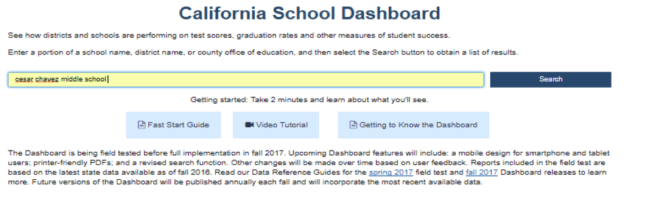
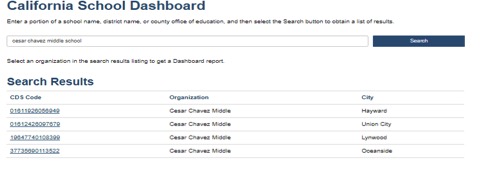
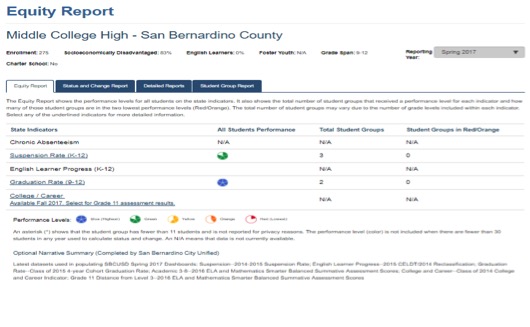
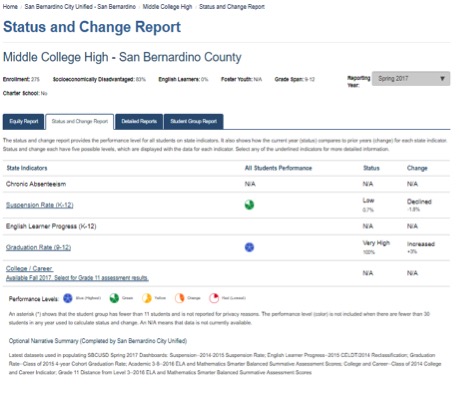

Pingback: 6 Things to Know About the New California School Dashboard - La Comadre
Pingback: Cosas Para Saber Sobre el Nuevo Tablero de Educacion de California - La Comadre